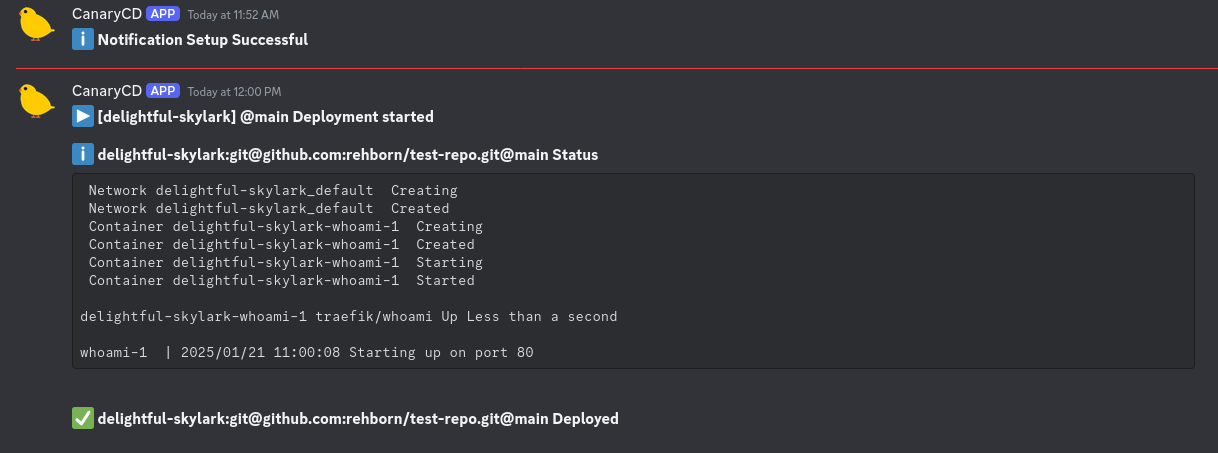Quick Introduction
CanaryCD can pull and deploy git repositories and manage static pages
Project
your git repository should contain at least a compose.yml (or docker-compose.yml).
a project requires a git remote and a corresponding branch, secrets can optionally be set and are available as environment variables. a repository authentication method can be assigned to a project.
Add Remote and Branch
Create a Project with git remote and branch
$ canary-cli project create --remote foo/bar@main
⠋ Creating Project.. delightful-skylark
KEY None
AUTH_ID None
BRANCH main
REMOTE git@github.com:foo/bar.git
NAME delightful-skylark
ID 483724ea-25f4-4d50-95f0-3679ad15e4b3
Add Authentication Key
Authentication Keys are used to authenticate against git repositories, currently SSH Keys and Github PAT are supported
Assign the newly created Key to the Project
$ canary-cli project update foo --key my-key
Updating project delightful-skylark
KEY ssh:test
AUTH_ID 7c083c42-1631-4924-90d8-72dd92e2dd2c
Deployment
Start Deployment
Get Deployment Status
Page
creating a page will dump traefik compatible dynamic configuration
Create
Deploy
supported default content folders are public, dist, site, docs
Notifications
you can enable notifications globally to get notified about changes while deploying